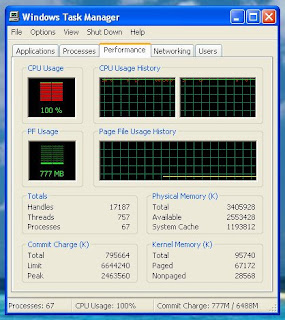
Google low-rezzed my pic!
Link
"regsvr32 /u shmedia.dll " Fixed the problem.
Simply do the following steps:
1) Open a command window (Start->Run, type in 'cmd' hit enter)
2) To remove image preview, type and hit enter
regsvr32 /u shimgvw.dll
3) To readd image preview, type and hit enter
regsvr32 shimgvw.dll
4) To remove media preview, type and hit enter
regsvr32 /u shmedia.dll
5) To readd media preview, type and hit enter
regsvr32 shmedia.dll
Link
Windows Explorer - Instability and / or greedy process
The tracks below are to be tested after the usual controls such as verification of the system by an anti-virus update and control / eradication of any pests with Ad-Aware and Spybot.
If the refresh of the Explorer is not done properly, the changes or movements are not immediately visible or that the files in a folder selected are slow to appear, try the following:
On the Tools menu, select Folder Options
On the View tab, check the box Open the windows of files in a different process
If the Explorer has a tendency to freeze during access to folders containing multimedia files or AVI DIVX, the explorer.exe process over 90% CPU in Task Manager (CTRL + ALT + Delete), a registry key is guilty. That the same one that prevents the removal or renaming of the AVI files
In Start / Run .. saisir regedit enter regedit
Locate and safeguard key HKEY_LOCAL_MACHINE / SOFTWARE / Classes / CLSID / (87D62D94-71B3-4b9a-9489-5FE6850DC73E)
Delete the subkey InProcServer32
Restart the computer for the change and test applies Explorer
The removal of this key prevents the system to extract the information contained in shmedia.dll. Rid of this task, Explorer uses fewer resources and gaining speed.
If the previous steps did not make Explorer more stable / fast track of tasks running in the background should be explored. A selective startup with Explorer test between each reactivation of tasks could find a cause.
If the Explorer.exe process uses lots of CPU time while the system is not applied: see file Microsoft No. 317751. This problem will be fixed by SP2, but the fix is available from Microsoft, if the specifications are met.
No comments:
Post a Comment